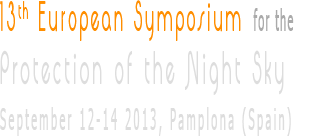Participate online
INTRODUCTION
You can participate to the symposium also online. The several sessions will be broadcasted here on the internet. To make that possible there will be used the software Netviewer Meeting.
You will be able to see on your computer the same as what is shown on the presentation pc in the conference room and hear the sound of the sound system of the conference room. There is also a webcam video of the presentor
You are also able to ask questions and participate discusions in the conference room. Indicate that you want to ask questions by entering a message to the moderator in the chat box in the panel at the right of the screen. When you have a headset you can enable your VoIP also in the right panel. When the moderator grant you to speak the sound of your voice will be shared in the conference room over the audio system. You can also prefer that the moderator is asking the question in your name.
To participate you need to enter below the correct session number and your name to login. Each session has his own session number. Below the logon screen you find the timetable of the different sessions with their session number. Just above the logon screen you find the session number you can currently logon too.
You can also just click on the session number in the time table when that session is the current session.
You can connect to the session about 10 minutes before the presentations of that session will start.
When you not hear the sound of the conference room, look to the right panel and enable the use of VoIP.
Short manual:
For window users.
For Mac users.
User manual:
The connection can somethimes lost because of internet connections So try then to relogin!
JOIN ONLINE
TIME CONVERSION
The symposium happens in Pamplona, Spain and so the local time zone is CEST. This is currently UT +2 hours. The time table for the sessions below and in the program are in the local time. For participants in Europe this will be the same as their local time.
Long distance users need to convert this time to their local time to know the correct time for participating the event. You can do this (http://www.timeanddate.com) by using this online tool. You can convert there time zones but also set up a personal world clock giving your live local time together with the live times on selected places in the world.
LIST OF SESSIONS AND THEIR SESSION NUMBERS
| Thursday, September 12, 2013 | |||
| 18:00 | Welcome, Opening session | Session number: 237 910 757 | |
| 19:30 | End of Thursday online session | ||
| Friday, September 13, 2013 | |||
| 09:30 | Communications. Session 1 | Session number: 633 093 919 | |
| 11:00 | Coffee Break | No Online Session! | |
| 11:30 | Communications. Session2. | Session number: 370 910 621 | |
| 13:30 | Lunch | No Online Session! | |
| 15:30 | Communications. Session 3 | Session number: 271 544 850 | |
| 17:00 | Coffee Break and end of the online session for Friday | No Online Session! | |
| Saturday, September 14, 2013 | |||
| 10:00 | Communications. Session 4 | Session number: 747 838 918 | |
| 11:30 | Coffee Break | No Online Session! | |
| 12:00 | Communications. Session 5. | Session number: 571 487 807 | |
| 14:00 | Lunch | No Online Session! | |
| 16:00 | Communications Session 6: IDA Affairs | Session number: 196 707 328 | |
| 18:30 | End of Saturday sessions | ||
TELECONFERENCE OPTION
When you have no headset then sound can be very bad when you want to ask questions by voice. In that case you best ask your question via the chatbox and the moderator will ask the question for you. Or you can login by a telephone too and get the sound over the telephone.
To participate by telephone, select the best number for calling from your country from the list below and call that number. Follow the instructions given during the call. When they ask for the pin code, you need to enter the correct active session number listed above.
Note: - You must have a telephone with tone dialing to dial in to a telephone conference. - Some dial-in numbers (Austria, Ireland, Italy, Poland, Spain) do not support mobile phones. - Stated prices are for one call from the respective country. Cell phone prices may differ.
You can find more information in the short manual about teleconferences.
| Country | Telephone number | Connection costs |
| Australia | 02 9037 847 | local call rate |
| Austria | 0820 40001578 | (12 ct/min) |
| Belgium | 070 359998 | (18 ct/min) |
| Brazil | 061 37172066 | local call rate |
| Canada | 647 9775801 | local call rate |
| Czech Republic | 2 28881957 | local call rate |
| Denmark | 78775280 | local call rate |
| Finland | 09 31582805 | local call rate |
| France | 0826 100278 | (15 ct/min) |
| Germany | 01805 007644 | (14 ct/min) |
| Greece | 0211 1982356 | local call rate |
| Hong Kong | 58081225 | local call rate |
| Hungary | 01 8088355 | local call rate |
| Ireland | 0818 270038 | (8 ct/min) |
| Israel | 03 7630912 | local call rate |
| Italy | 848 390174 | (15 ct/min) |
| Japan | 03 45780178 | local call rate |
| Mexico | 01 55 11638845 | local call rate |
| Netherlands | 0870 001906 | (15 ct/min) |
| Norway | 21518179 | local call rate |
| Poland | 0801 003503 | (0,29 PLN/min) |
| Slovakia | 02 33057826 | local call rate |
| Slovenia | 016008690 | local call rate |
| South Africa | 087 5500371 | (94 ct/min) |
| Spain | 902 886058 | (7 ct/min) |
| Sweden | 0939 2066800 | (1,7 SEK/min) |
| Switzerland | 0848 560198 | (12 Rp./min) |
| UK | 0844 5819158 | (5 p/min) |
| USA | 1 712 4322824 | (5 ct/min) |
| Skype | +44 8444737368 | (9,6 ct/min) |
| Other | +1 712 4322824 | (Int. Call USA) |
IN CASE OF TROUBLE
When you have problems in using the system you can contact always the moderator.
When you were able to login the current session with the session number you best take contact via the chat box of the system. You can send also a private chat to Kim Patten who acts as moderator
When you were not able to start up the NetViewer Meeting, you can contact the moderator on Skype (use only the chat mode, do not call!). The skype name of the moderator is darkskyprotector.